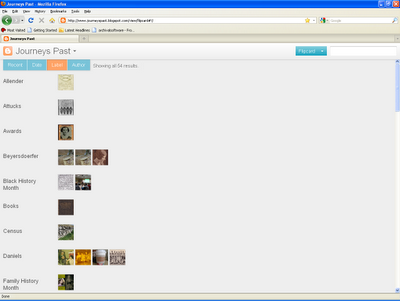The main reason I feel it necessary for us to monitor this one closely is due to the language used in the interview. Apparently, Google is trying to "revolutionize" and "modernize" the "blog consumption experience". I actually love new ways to present information, and find some of the new views quite fun, but with this new change comes some sacrifices. Each new "view" actually removes any of the standard info we are used to seeing along the peripheral sections of our blogs. In other words, these views take the raw RSS feed version of the posts and comments and allow this to be the only content seen in the new "views". This of course removes any of the peripheral information we have painstakingly added to our blogs, such as personal profiles, Twitter feeds, Surname links, theme icons, links, label list, and even ads. If this is meant to just be another way to view them in an RSS feed reader, fine, but that is not the language being used.
The second reason that I feel this might be one to keep a close eye on is the wording about "optional". For now, these "views" can only be accessed if you type in the word "/view" after your standard blog address, or bloggers can disable this function from their site altogether. However, "for now" is a scary thought. Apparently, the Project Manager has hinted that the optional views may be mandatory at some point.
After viewing my blog in some of these new "views", I can see how this change will happen someday. The entire internet as we know it is changing: becoming more fluid and visually dynamic. Google specifically noted HTML5 among other advancing technologies as a reason for this s witch. But let's just slow the train down here. First of all, these new views are only supported by the very latest in browsers. My first attempt gave me a screen that listed the browsers these views supported, and apparently, my IE version was not one of them. This sent me scurrying for Firefox. Once I did get to play around with them, I liked some, but a couple were just plane silly. As a hobbyist photographer, I was instantly drawn in when I could see all of my blog photos displayed in the mosaic form - what a pretty representation of family history! But after the flash and ooohs and ahhhs.....I suddenly remembered....uh wait, isn't a blog a web log? We WRITE here. In fact, writing is the main element of a blog. Yes, photos are important, but NOT the main focus of most of the blogs out there. So in my "VIEW", these new Blogger "views" better not be the final versions.
witch. But let's just slow the train down here. First of all, these new views are only supported by the very latest in browsers. My first attempt gave me a screen that listed the browsers these views supported, and apparently, my IE version was not one of them. This sent me scurrying for Firefox. Once I did get to play around with them, I liked some, but a couple were just plane silly. As a hobbyist photographer, I was instantly drawn in when I could see all of my blog photos displayed in the mosaic form - what a pretty representation of family history! But after the flash and ooohs and ahhhs.....I suddenly remembered....uh wait, isn't a blog a web log? We WRITE here. In fact, writing is the main element of a blog. Yes, photos are important, but NOT the main focus of most of the blogs out there. So in my "VIEW", these new Blogger "views" better not be the final versions.
 witch. But let's just slow the train down here. First of all, these new views are only supported by the very latest in browsers. My first attempt gave me a screen that listed the browsers these views supported, and apparently, my IE version was not one of them. This sent me scurrying for Firefox. Once I did get to play around with them, I liked some, but a couple were just plane silly. As a hobbyist photographer, I was instantly drawn in when I could see all of my blog photos displayed in the mosaic form - what a pretty representation of family history! But after the flash and ooohs and ahhhs.....I suddenly remembered....uh wait, isn't a blog a web log? We WRITE here. In fact, writing is the main element of a blog. Yes, photos are important, but NOT the main focus of most of the blogs out there. So in my "VIEW", these new Blogger "views" better not be the final versions.
witch. But let's just slow the train down here. First of all, these new views are only supported by the very latest in browsers. My first attempt gave me a screen that listed the browsers these views supported, and apparently, my IE version was not one of them. This sent me scurrying for Firefox. Once I did get to play around with them, I liked some, but a couple were just plane silly. As a hobbyist photographer, I was instantly drawn in when I could see all of my blog photos displayed in the mosaic form - what a pretty representation of family history! But after the flash and ooohs and ahhhs.....I suddenly remembered....uh wait, isn't a blog a web log? We WRITE here. In fact, writing is the main element of a blog. Yes, photos are important, but NOT the main focus of most of the blogs out there. So in my "VIEW", these new Blogger "views" better not be the final versions. As of right now, I'm against any FORCED Blogger change. We all put a lot of time and (sometimes painful) effort into getting our blogs to look as they do. Besides, many of the little elements on the side are not there just for visual stimulation. They provide helpful links, information, labels, affiliations and ads - which helps with revenue for bloggers who usually don't make squat writing about what we love in the first place. Besides, as a Blogger user, I think they should fix some of the other HIGHLY aggravating bugs of the current Blogger user interface (UI) before changing the entire view system! Cough, cough, photo editing, cough cough - just sayin. And then there is the track record with Google. Anyone remember Google Wave? Flash in the pan. Buzz? Fading faster than your ancestor's ink on non-archival paper! Google LOVES to make waves and shake things up.....and I LOVE many of their things (Blogger, Gmail, Docs, not to mention the staple search engine)......but wake up Google! Please don't reinvent the wheel with Blogger. Sure, it's time for a revamp, but make it better by fixing bugs first, give us new features, make editing easier (take a look at WordPress/Tumblr), but for heaven's sake, don't break what has been a stable, popular product! I think some of the changes are awesome.....but in proportion......please don't forget that blogging is about writing, otherwise, it would be a Flickr account.
So in short, I think as Bloggers, we should keep an eye out and voice our opinions on this one heavily (each view has a feedback portion as explained on the official Google site here)......before they turn "optional" into "permanent". To play with your own Blogger blog in the new "views" just add /view to the end of your blog address: http://www.journeyspast.blogspot.com/view Below are some screen captures of the different "views" and perhaps a note or two about layout. At the end is a new video Google has put out there to give you a better idea of what to expect.
Happy Blogging!
C
 |
| Sidebar View - Nice text to photo ratio, more like standard blogs - like the comments number posted by title - comments can be seen or hidden based on user's preference. |
 |
| Mosaic view - all intro photos - hovering mouse over a certain pic gives you the title of the post. |
 |
| Snapshot view - EVERY photo from each blog post. Hovering with mouse displays a piece of the opening paragraph. Blog post titles are always present. |
 |
| Timeslide view - feature posts on the side jump quite a bit chronologically. |
 |
| Actual post view if anything is clicked from the new "views" navigation pages. |
 |
| Flipcard view - each opening photo from your posts. Hovering over them with a mouse flips the photo to reveal the title and link to the post. |
 |
| Flipcard also - the only view with multiple ways to organize your list of posts - in this case, according to date. |